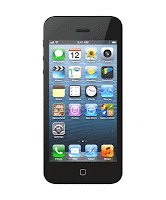A while ago we told you about StifleStand — an app for
Windows or Mac that allows you to hide Newsstand without the need for a jailbreak.
Now there’s another option for hiding Newsstand, along with a host of other default iOS apps. Again, like StifleStand, no jailbreak is needed for this method either.
In the following video walkthrough, we’ll provide you with a demonstration of Rag3Hack, a new website dedicated to hiding stock iOS apps on any device, regardless of whether or not the device is jailbroken.
Note: Proceed at your own risk. Although this caused no harm to my device, I had no personal data on the device at the time of me using it. The “hack” does connect to additional server(s), so there is a possibility that this could result in some sort of privacy/security issue. With that in mind, we can’t outright recommend that you use Rag3Hack, but we wanted to make you aware of its existence, and show you it working in action. Check below for more details.
How to hide stock iOS apps with the Rag3Hack website:
Step 1: To use Rag3Hack, navigate to the following site directly from your iOS device:
http://rag3hack.no-ip.org/. This should work on any firmware, for any iOS device, and again, you don’t need to be jailbroken in order to do this. If this site isn’t loading for you then try again later. It looks like the traffic from iDB may have crashed his web server.
Step 2: Once there, tap the “Hide Apps without jailbreaking” link, and read the instructions on the following page. Be sure to read the instructions thoroughly so that you have a solid idea as to how this works.
Step 3: Tap on the link of the app that you want to hide. Ensure that the app actually exists on your device. For instance, there’s no dedicated FaceTime app to be found on an iPhone, but you will find one on the iPod touch or iPad.
Step 4: A prompt should pop up asking you to Install.
Step 5: Tap Install, and you will be taken to the Home screen.
Step 6: A new prompt should pop up stating that it’s unable to download the application. Tap Done.
Step 7: The app icon in question should be blank, with half a loading bar. Tap and hold on any app icon to place your device into wiggle mode.
Step 8: Tap the x icon on the blank app to delete the app in question.
Step 9: After hiding apps using Rag3Hack, you can get them back by simply rebooting your device.
The nice thing about RageHack is that it runs right on your device. There’s no need to hook your iOS device up to either a Mac or a PC, as it runs totally independent, and doesn’t require any separate app to initiate the hack.
The links on the Rag3Master site point to items similar to the following:
itms-services://?action=download-manifest&url=http://maty1400.ma.funpic.de/beta/Messages.plist
If you navigate directly to: http://maty1400.ma.funpic.de/beta/Messages.plist, you’ll find a sparse plist file with a link to a delete.ipa file. It certainly doesn’t seem like the creator of the site,
@ragemasta is up to anything malicious, but again, proceed at your own accord.
What do you think about being able to hide stock iOS apps like this?