The year 2010 has been amazing for both me personally and iphoneland.de.lv. I on behalf of iPhoneland team would like to wish our readers all around the world a very Happy New Year !
I would also take this opportunity to welcome all our new readers and subscribers who have recently started following iphoneland.de.lv.
Jumat, 31 Desember 2010
iPhone Apps May be Spying on You [Warning]

An examination of 101 popular smartphone “apps”—games and other software applications for iPhone and Android phones—showed that 56 transmitted the phone’s unique device ID to other companies without users’ awareness or consent. Forty-seven apps transmitted the phone’s location in some way. Five sent age, gender and other personal details to outsiders.

Apps sharing the most information included TextPlus 4, a popular iPhone app for text messaging. It sent the phone’s unique ID number to eight ad companies and the phone’s zip code, along with the user’s age and gender, to two of them.In the above figure, you can see an app like Panadore which transmits lots of demographoic information while Apple claims they police the apps and make sure they fall within proper guidelines. Of course there's a permision before sharing your location, but there's no permision to share you iPhone UDID (unique identifier) which considers as a fingerprint or "super cookie" which allows the unknowns to track your activities.
WSJ has reported that Angry Birds, sends both UDID and location data back to its developer (who says, they don’t use it to advertise and don’t share it with anyone else) so what they are doning with such database. Any way, personally I trust those giants like Apple, Google and etc., but don't trust every little developer who has the same access to my device, what about you?
Redsn0w 0.9.7b4 to Untethered Jailbreak Without the Need of ‘usbmuxd’ Process


Starting with this version, redsn0w no longer requires you to install and run a separate program for the usbmux (this was a non-trivial procedure for many). It’s okay to keep that program running if you normally use it for ssh anyway. We also think we’ve fixed a race condition in the GUI that was causing redsn0w to crash during the “Preparing JB Monte Files” step. Nothing at all has changed on the iPhone side (where the main issues are still just Bluetooth and Skype).As the Dev-Team mentioned in the above quotation, so far, this version is still causing problems with Bluetooth and Skype. Now you have to follow our full step by step guide (Skip step 4) to untethered jailbreak your iPhone 4, iPod touch 4G and iPad.
Download Redsn0w 0.9.7b4 for Mac
Rabu, 29 Desember 2010
This iPod nano 6th-Gen Hack Can Lead To A Possible Jailbreak On The Device [Video]

The springboard hack is just the removal of a app and creation of a blank space. Not that amazing, but whats important is the bypass of Nano’s cache comparison, which compares any modded SB file and reverts it if it doesn’t like it, this opens up the possibility of hacking and modding, while not adding bootloaders or any of that fun stuff.What this means is that we could soon see some cool new features coming to iPod nano, such as Movies, TV Shows, Apps, Games, vCards, Calender events and so on, the references for which has been discovered in a plist file on the nano.
… in some of the device’s plists of reference to support of Movies, TV Shows, Apps, Games, vCards, Calender events and so on, with a few other cool things like a passcode lock. With the bypass I figured out, I hope to enable these pretty soon. It seems like the OS is a rehashed version of the previous Nano’s OS.
It is important to note here that this iPod nano hasn’t been jailbroken yet. There is no root access on the device. But the discoveries made by Whelton has made him believe that the possibility of a jailbreak might exist:
… the iPod Nano hasn’t been “jailbroken” as some sites claim, I do not have root access over the device. I did not “install” an app. I figured out how to remove them and insert a blank space into the springboard.
What I have also done is figured out a way for the iPod to boot with modified files (eg the SpingBoard Plist), bypassing the procedure it takes to stop this, I hope this will allow us to figure out a way to jailbreak it. I am primarily focusing on exposing some of the (for now) hidden features of the device.
How To Remove Apps and Add Spaces To iPod Nano 6G With Springboard Hack [Video Guide]
Developer James Whelton is now back with a complete guide on how to remove apps from the 6th-generation iPod nano, and then add blank spaces by using Springboard hack that he discovered yesterday.
This tutorial enables you to remove apps from the 6G iPod Nano Springboard and insert blank spaces into the springboard. The iPod Nano in this running the current 1.0 firmwareSo yea if you are feeling adventurous, and have a 6G iPod nano which is Windows formatted, you can follow his tutorial posted here. Alternatively, you can also follow the steps as shown in the video walkthrough embedded below.and is Windows formatted, have not yet tested this with a Mac formatted one. Its fairly basic and simple, but shows that booting with a user modded file is possible and is a nice proof of concept and is the first small ‘hack’ as such for the new iPod Nano.
iPod nano 6G DFU Mode Discovered ! Possibilities Of Running Custom Firmware and Apps Exists [Video]

To enter DFU mode on iPod nano 6G: hold down the restart buttons until you get a black screen (it reboots twice) and iTunes sees the device and alerts you.
Afterwards, modified iRecovery to work with the iPod nano (had to add its DFU/Recovery USB ID) and allow it send files, and tested with some files I had extracted from the iPod nano 6G firmware (using the extract2g tool somewhere from http://www.freemyipod.org/ ).This will hopefully open loads of new possibilities in not-so distant future, like installing custom firmware files, apps and more.
disk.fw and osos.fw work (one boots disk mode, the other boots to a homescreen). The other files make the nano boot to a white screen, but go no further.
So, basically, it seems we can send encrypted firmware files to the iPod, and have them execute, similar to what is used to jailbreak the iPhone. If the nano rejects the file (i.e. unsigned, invalid), it reboots.
While this by itself isn’t that cool, hopefully the info will inspire someone else to finally hack this thing and give us custom ‘apps’.
However it is important to note here that the jailbreak hasn’t been achieved yet, because there is no root access on the device. But it is a step in the right direction. And as 9to5Mac points out, someone from the iPhone Dev-Team will have to find an exploit in the OS before the jailbreak can be achieved, allowing custom firmware files to be installed on the 6th-gen nano.
Rubyra1n Jailbreak ?

And as noted by Redmond Pie, the whois records for both blackra1n and rubyra1n are the same while the whois for limeran is different. Geohot may has changed the records when limera1n was known to public to hide this new tool behind the scenes. What's also interesting that Geohot has registered both limera1n.com and rubyra1n.com at the same date (27th March 2010). There's no further confirmation but we'll keep you updated. Check the whois records for Geohot's sites below.
Whois record for Rubyra1n.com.
Registrant:Whois record for Limera1n.com.
(none)
183 Boulevard
Glen Rock, New Jersey 07452
United States
Registered through: GoDaddy.com, Inc. (http://www.godaddy.com)
Domain Name: RUBYRA1N.COM
Created on: 27-Mar-10
Expires on: 27-Mar-12
Last Updated on: 27-Mar-10
Administrative Contact:
Hotz, George geohot@gmail.com
(none)
183 Boulevard
Glen Rock, New Jersey 07452
United States
2016583760
Technical Contact:
Hotz, George geohot@gmail.com
(none)
183 Boulevard
Glen Rock, New Jersey 07452
United States
2016583760
Domain servers in listed order:
NS07.DOMAINCONTROL.COM
NS08.DOMAINCONTROL.COM
Registrant:Whois record for Blackra1n.com.
(none)
123 Fake St
Land of the Lost, Idaho 11111
United States
Registered through: GoDaddy.com, Inc. (http://www.godaddy.com)
Domain Name: LIMERA1N.COM
Created on: 27-Mar-10
Expires on: 27-Mar-12
Last Updated on: 13-Apr-10
Administrative Contact:
Hotz, George george@landofthelost.com
(none)
123 Fake St
Land of the Lost, Idaho 11111
United States
+1.6502651210
Technical Contact:
Hotz, George george@landofthelost.com
(none)
123 Fake St
Land of the Lost, Idaho 11111
United States
+1.6502651210
Domain servers in listed order:
NS1.HOSTMONSTER.COM
NS2.HOSTMONSTER.COM
Registrant:
(none)
183 Boulevard
Glen Rock, New Jersey 07452
United States
Registered through: GoDaddy.com, Inc. (http://www.godaddy.com)
Domain Name: BLACKRA1N.COM
Created on: 05-Oct-09
Expires on: 05-Oct-11
Last Updated on: 06-Oct-09
Administrative Contact:
Hotz, George geohot@gmail.com
(none)
183 Boulevard
Glen Rock, New Jersey 07452
United States
+1.6502651210
Technical Contact:
Hotz, George geohot@gmail.com
(none)
183 Boulevard
Glen Rock, New Jersey 07452
United States
+1.6502651210
Domain servers in listed order:
NS1.HOSTMONSTER.COM
Selasa, 28 Desember 2010
Redsn0w 0.9.7b4 will Include USBMuxd and Beta 5 with Windows Version?
Just a quick heads up! Redsn0w 0.9.7 beta was out yesterday to bring untethered jailbreak for iOS 4.2.1 but some of our readers has reported that usbmuxd process is not working with them. Also Windows users were left behind and couldn't convert their devices to untethered jailbreak.
Though, the iPhone Dev Team is working hard on releasing new betas so in a new tweet today confirming that Redsn0w 0.9.7b4 will incorporates usbmuxd so you shouldn't worry anymore. In the same tweet, the iPhone Dev Team has confirmed that after finishing this task, the next version (Redsn0w 0.9.7b5) will include the Windows version.
tman15555: @redsn0w_testers when will the version that incorporates usbmuxd be realeased? I keep on getting stuck on installing bundlesThis indicates that we may very soon see the public release of Redsn0w 0.9.7. More updates as they come ! Stay tuned !
redsn0w_testers: @tman15555 that version is next...and if that's successful, we should be able to expand to Windows testers after that
1 Million Apple TVs Sold in Three Months

Last Tuesday Apple said it expected sales of its next generation Apple TV to top one million units before Christmas. Today the company confirmed to me that they did just that. Seems the addition of AirPlay support for wireless streaming, better iOS integration and the device’s aggressive new $99 price point have done quite a bit to spike sales of Apple’s so-called “hobby.” A million units sold within three months of the device’s launch is certainly impressive.
Senin, 27 Desember 2010
BackBoard Makes Switching Between Themes A Breeze!

I guess this is the reason why so many of us choose and stick with one theme for a while. That’s where Backboard comes in to help…
So how backboard works is, it allows you to save your current springboard layout so you can revert back to it at a later time.
example…
So lets say you have your iDevice in stock mode, no themes installed and you saved this as “Stock” on Backboard.

Now after getting your hands dirty with a couple of themes, you finally found the right one for you. Lets say you saved this springboard layout as “iHTC” on your Backboard.


Since you also saved the iHTC layout, installing it will take you back to your iHTC theme without you having to set up your icons and tweaks for the theme again. You can continue to do this with other themes as well.
Backboard is definitely a time saver if you go between themes. Will it redefine how you theme our iDevices? I am now a believer and say, “Yes it will”.
Here’s a video of BackBoard in action., (Note: this video was shot during early beta builts, its much faster now).
Note: Backboard does not supply or download the actual themes for you. You must install/purchase them from Cydia first before you can use backboard to install.
BackBoard Features
- One click installation
- Fast theme switching
- Backup and restore
- Theming security
- Iconoclasm support
- Dependency Checker
- Simple layout, with theme preview
- Custom installers that can link to backboard
“With the latest outbreak of theming piracy in other forums, it is best to add piracy protection you your themes. Backboard has a blacklisting system that will check my servers every time a theme installation is made. This way, I can live update the list if new pirated themes were to be released, without having to update the app itself. If you are a theme developer, then adding you theme to Backboard can be done through a single email” – Dev wyndwarriorBackboard will soon be available in Cydia for free but if you want to beta test it for now simply add the following repo:
http://backboard.isgreat.org
If the repo is down you can manually install the deb file – Download Link
You might want to download the instructions as well – Link
It’s very easy to understand once you play around with it (That’sWhatSheSaid)
Download i-Funbox V1.1.407.389

This utility allows you to access your jailbroken or not jailbrake iDevice and allow you transfers the rapid recovery of data files.
- iPhone, iPod touch and iPad.
- jailbroken or not Jailbroken.
- Windows only.

The software i-Funbox is distinguished by its high speed transfer of data files to your iDevice and simple to use for any newbie. An alternative to iTunes for some operations to perform on your iDevice.
- For a non-jailbroken iDevice you access the media part of your iDevice only (Pictures and videos, ringtones, memo voices, iBooks, etc.)
- For iDevice jailbroken, you access your entire iDevice (does not require the installation of OpenSSH, but if you have an old jailbreak Blackra1n type, you must install the patch afc2add Cydia)

- File Explorer on your iDevice.
- Transfer file using copy and paste or drag and drop.
- Quick File Transfer iPA for installation from your iDevice with installous.
- Installation (Auto-install) deb file on your iDevice: A reboot is required after transferring to install fichierdeb.
- Quick File Transfer videos, pictures for your wallpapers iDevice, ringtones, iBooks, etc ... (The transfers appear to be compatible Wallpapers iOS iPad 4.2.1)
- Get your pictures and videos taken with your iDevice.
- Ability to rename files or folders on your iDevice.
- Does not change the permission of a file or folder as the software iTunnel Suite or WinSCP.
- i-Funbox V1.1.407.389 (multiupload)
The 10 Best Jailbreak Apps of 2010
Every year, there are multitudes among multitudes of apps and tweaks released for jailbroken iPhones. Similar to the App Store, some are worth more of your attention than others.
In 2010, we’ve looked in-depth at more apps, more tweaks, and more mods than ever before, with the goal of keeping our readers completely in the know.
Now, we’d like to take some time to reflect on our favorite jailbreak apps of 2010. Being included on this list doesn’t necessarily mean the app was released in 2010, it just means that it was amongst our most utilized of this year. Drumroll, please…
10. Fast Copy
We’ve been using Fast Copy for a couple of months now, and it’s safe to say that we’d hate to go back to the old, delayed copy and paste.
9. SwitcherPlus
As if that wasn’t reason enough to try it, SwitcherPlus also features a build in flashlight utility, and the ability to pick and choose when your media controls appear in the app switcher. A definite must try.
8. ScrollingBoard
We think ScrollingBoard is quite the deal for anyone who would like a little more functionality in their dock; give it a try, and we’re sure you’ll agree.
7. MultiCleaner
There are other multitasking alternatives out there, but MultiCleaner brings some features to the table that we haven’t found anywhere else.
6. Action Menu
Action Menu is one of those mods that once you try it, you simply can’t live without it.
5. CallLock
After a few updates, and some heavy usage, we’re happy to report that CallLock is a viable workaround for those with proximity sensor problems. A tweak that keeps you from accidentally hanging up on the HR lady at that job you applied for? Priceless.
4. RemoveBG
That’s right, no more meticulous task management… just slide open SBSettings, tap the RemoveBG toggle, and BAM! You, one. Stubborn apps, zero.
3. Synchronicity
And that, folks, is why we love it. Even if we’re syncing a whole portfolio of photographs, we’re still able use our iPhones in the meantime. Sheer brilliance.
2. BiteSMS
Plus, the BiteSMS team is always working on new features and upgrades. Text messaging doesn’t get any better than this on the iPhone.
.
.
.
And the Best Jailbreak App of 2010 is…
.
.
.
1. MyWi
MyWi is the sort of jailbreak app that pays for itself many times over. It is the reigning king of jailbreak apps, especially if you do a lot of traveling with your iPad or your laptop; MyWi can get you out of a bind, quickly.
Where is SBSettings?
You need SBSettings. We think it should be there by default when you jailbreak. So it really goes without saying that we recommend SBSettings
Recovery Mode Helper Tool RecBoot 2.0 Now Available for Mac !

RecBoot is a free utility for Windows and Mac users which allow you to put your iPhone / iPod Touch in recovery mode easily.
DownloadLink´s for RecBoot2 are updated!
Its a great utility for for those iPhone users who's iPhone Home or Sleep/Wake button is not fully functional. Moreover this utility saves you from learning the 3-4 steps of putting your iPhone into recovery mode manually. Normally you need to put your iPhone into recovery mode when your want to do a firmware restore.DownloadLink´s for RecBoot2 are updated!
RecBoot has very simple interface, only two buttons i-e "Enter Recovery Mode" which puts your iPhone to recovery mode and "Exit Recovery Mode" which takes your iPhone out of recovery mode option. The program requires LibUSB utility whos setup is included in the zip package.
Download RecBoot2.0 application for Mac [NEW]
Download RecBoot1.0 application for Windows [OLD]
Download RecBoot1.0 application for Mac [OLD]
Download Icon Renamer 1.0 [Video]
Icon Renamer 1.0 allow you to easily rename the labels of the icons on your springboard and its a new tweak free Ryan Petrich available on the BigBoss repository of Cydia Store.


This tweak will allow you to easily rename the labels of the icons on your springboard.
- iconrenamer.1.0.deb or install from Cydia Store .
- No icon, no adjustment.
Press a icon as your springboard to move or delete it, then hit again on the icon to rename.
A pop-up window opens to allow you to rename.
Redsn0w 0.9.7b3 is Out ! Fixes TaskSwitcher and App Crashes !

Redsn0w 0.9.7b2 fixes all the native app crashes (including Task switcher). This is the only change from the first beta that was released earlier today. Just follow the guide posted here to achieve the untethered jailbreak for iOS 4.2.1. In case you got any problems usbmuxd in beta 1, this won't help, it's better to wait for another beta.
Download Redsn0w 0.9.7b3 for Mac OS X
UPDATE 1: Redsn0w 0.9.7b3 now available. This version extends the fix made in beta2 over to the non-GUI programs too (like the daemons that handle media content). So now embedded videos in iTunes work. The same link above.
Sn0wbreeze 2.2 to Offer Baseband Preservation Mode

This feature was first implemented in TinyUmbrella which allows preserving iPhone 4 only baseband while upgrading to iOS 4.1 but this tool stopped couldn't preserve the baseband while upgrading to iOS 4.2.1.
Now with the new version of Sn0wbreeze by iH8sn0w, you may be able to preserve iPhone 4 / 3G / 3G while upgrading to iOS 4.2.1. Below is the first screenshot of the new version:
There's no ETAs yet, but iH8sn0w plans to roll out Sn0wbreeze 2.2 very soon. We'll of course post updates as they come!
On the other hand, Redsn0w 0.9.7b2 was released few hours ago to fix all native app crashes and bring untethered jailbreak for iOS 4.2.1.
Minggu, 26 Desember 2010
Bluetooth, Music and iTunes Stuck After Jailbreaking iOS 4.2.1 with Redsn0w 0.9.7b1 [Warning]

but it looks like that we are in dire need of beta 2 for this version as some of our reader who jailbroke their devices using beta 1, have noted some errors with Bluetooth, playing music and iTunes.
This video will show you these errors clearly, you will note that the iPod touch will restart after trying to run iTunes, also the music doesn't work and a frozen Blutooth, only apps and Cydia are working well
For now we expect that Dev-Team are recording bugs as much as possible to release a new beta version free of bugs. Check your Bluetooth, mucic and iTunes and let me know how the new jailbreak going with you.
[Update]HOW TO: Jailbreak iOS 4.2.1 Untethered with Redsn0w 0.9.7b1
For those who don't know, Apple has already patched the untethered patch in iOS 4.2.1 update so it becomes tethered jailbreak on new-generation devices mentioned above. Being tethered jailbroken means that once your iPhone is successfully jailbroken, you'll need to connect your iPhone to your computer if you ever need to reboot your iPhone or your iPhone loses battery charge. The updates Redsn0w 0.9.7b1 brings untethered jailbreak for those devices on iOS 4.2.1.
Below is the full step-by-step guide to jailbreak your iOS device using Redsn0w 0.9.7b1 and get untethered jailbreak immediately.
STEP 1: First of all, you have to jailbreak your iOS 4.2.1 device using Redsn0w by following the step by step instructions.
STEP 2: Once jailbroken, tap on Cydia and check if your 4.2b3 SHSH blobs saved or not. You should see "SHSH: 4.2b3" in the status as shown in the screenshot below:
STEP 3: Now download Redsn0w 0.9.7b1 from the links given below and connect your iPhone, iPod touch or iPad.
STEP 4: Since this is a beta release, you must have usbmuxd that can be download from here. Now start terminal in python-client directory then type in the following commands:
chmod +x tcprelay.pySTEP 5: Now start Redsn0w 0.9.7b1 and point it to the official iOS 4.2.1 .IPSW file.
./tcprelay.py -t 22:2222

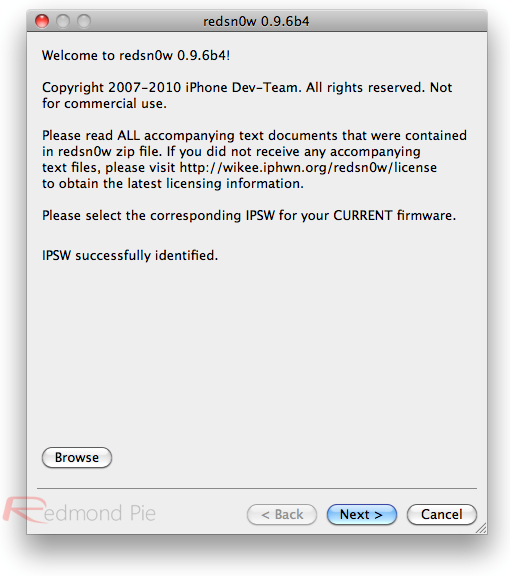


Finally, sit back and let Redsn0w go in bunch of steps and you'll finally get untethered jailbreak on your new-generation iOS device.
Please note that this is a beta release, and upcoming versions will bring support for Windows users and will have built-in usbmuxd for easy process.
Download Redsn0w 0.9.7b1 for Mac OS X
UPDATE 1: Here's direct download-links for iOS 4.2 beta 3 for all supported devices:
Download Redsn0w 0.9.7b1 to Untether iOS 4.2.1 Jailbreak

We'll be back quickly with how-to guides, stay tuned.
Download Redsn0w 0.9.7b1 for Mac OS X
Direct download links for iOS 4.2.1 (Official):
- iPhone 3G
- iPhone 3GS
- iPhone 4
- iPod touch 2G
- iPod touch 3G
- iPod touch 4G
- iPad 3G and Wi-Fi
- UPDATE 1: Here's direct download-links for iOS 4.2 beta 3 for all supported devices:
- Download iPhone 4 iOS 4.2 beta 3
- Download iPod touch 4G iOS 4.2 beta 3
- Download iPad iOS 4.2 beta 3
Sabtu, 25 Desember 2010
Merry Christmas

What Happens When You Steal a Hacker's Computer [Video]
Meet Melvin Guzman. He somehow ended up with a Mac stolen from Zoz, a rather crafty hacker who loves that computer "like his firstborn." Here's a hilarious account of what happened—complete with some poorly censored nudity.
Note: The actual story starts around the 3:15 mark in the video, so you can skip to that point.
Note: The actual story starts around the 3:15 mark in the video, so you can skip to that point.
Jumat, 24 Desember 2010
iPhone App Piracy Tool IPA God is Now Open Source[Video]
After getting a lot of publicity around the web, the developer decided to put iPA God for sale.
After that, we kinda lost track of IPA God to be honest with you. The source code of IPA God was available for download…
Apparently, IPA God now works for iOS 4.X+. I haven’t downloaded it and don’t intend to, so I can’t give you much more information about it.
Download IPA God HERE -> http://www.multiupload.com/.......O3
Redsn0w Untethered Jailbreak (Backup Plan) for iOS 4.2.1 Will Be Released On Christmas ! [Confirmed]
I know that most of your are waiting eagerly for the untethered jailbreak solution on iOS 4.2.1 for new-generation iOS devices. As most of you know, the iPhone Dev Team already has the backup plan to achieve iOS 4.2.1 untethered jailbreak for Christmas Eve.
Just a few minutes ago, the iPhone Dev Team has confirmed the release of untethered iOS 4.2.1 jailbreak for the Christmas Eve and asking for Mac OS X owners to help them with testing the the backup plan.
If you fit all the above qualifications, so you can follow @ redsn0w_tester on Twitter and give the Dev-Team a comment in this post to get the backup plan right now ! Let us know how does it go with you. Also stay tuned for a Christmas launch for public.
Just a few minutes ago, the iPhone Dev Team has confirmed the release of untethered iOS 4.2.1 jailbreak for the Christmas Eve and asking for Mac OS X owners to help them with testing the the backup plan.
Over the Christmas weekend we’ll be releasing a version of redsn0w that implements the “backup plan” to the 4.2.1 untethered jailbreak. We’re seeking your help to test this redsn0w and find any bugs before we do a general release!To survive in this, you must be a Mac owner, got iOS 4.2 beta 3 SHSH blobs on your Mac or that Cydia has your 4.2b3 SHSH hashes that was automatically saved (in the status bar), and have a new-generation iOS device (i.e. iPhone 4, 3GS, iPad, iPod 4G, 3G).
(If you have an iPhone 3G, or an old-bootrom ipt2g or iPhone 3GS, you already have an untethered jailbreak! Just use the latest public redsn0w.)
To keep things manageable, this will be a Mac-only test program. We also request that any volunteers *NOT* need the ultrasn0w unlock (in case things go very wrong).
Right now, the “backup plan” requires that you have the 4.2b3 IPSW on your Mac, and that Cydia has your 4.2b3 SHSH hashes. Please don’t pirate that 4.2b3 IPSW! (We’re also working on a way that this technique might apply to all those with 4.1 IPSWs, but that’s not the first goal right now.)
If you fit all the above qualifications, so you can follow @ redsn0w_tester on Twitter and give the Dev-Team a comment in this post to get the backup plan right now ! Let us know how does it go with you. Also stay tuned for a Christmas launch for public.
The untethered jailbreak firmware 4.2.1 developed by Comex will probably be a package installed from Cydia!

It could be a simple program to download and install devices on already released (tethered) with the latest version of Redsn0w released by the Dev Team.
In the message published by the author [Comex] of Spirit and JailbreakMe reads:
It will, probably, a package for Cydia. Also if I can make it work.
As explained by the same Comex tweet in a second, references to the next tool to jailbreak are quite clear and obvious.
The jailbreak of the Comex, in contrast to the "backup plan" of the Dev Team does not require the use of blob SHSH firmware 4.2 beta 3. According to the developer, the likely new package will be released in Cydia soon be completed and has been tested for proper operation.
The tool in question will almost certainly be compatible with all devices A4 (fourth iPhone, iPod Touch 4G, iPad, Apple TV2) and even with previous generation devices. At the moment no further details.
We will keep you updated.
Everything About Apple's 2010 Year in a Video !

Well, it was really an extraordinary year for Apple. It introduced iPhone 4, iPad 3G, iPad 3G + Wi-Fi, Safari 5, iTunes 10, iOS 4, Sneak peek on Mac OS X Lion, FaceTime for Mac, the all new MacBook mini, iLife 11, the Beatles on iTunes, Mac app store to be opened on Jan 6... and more and more ! Take a look at the video below.
Langganan:
Komentar (Atom)




