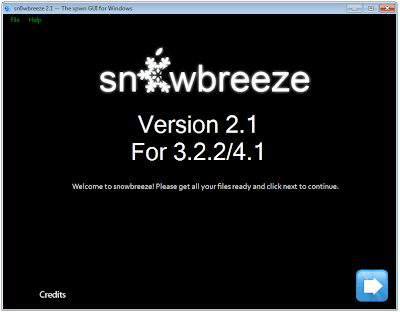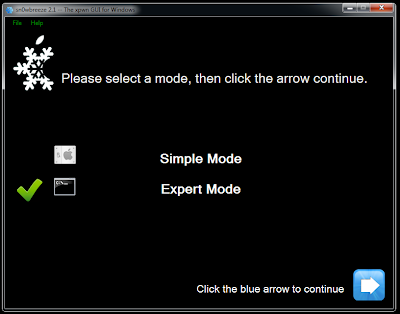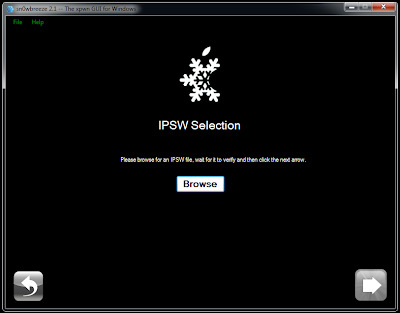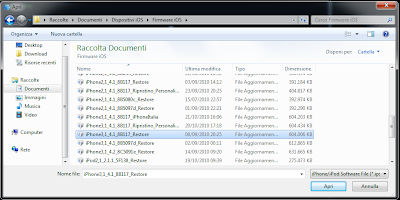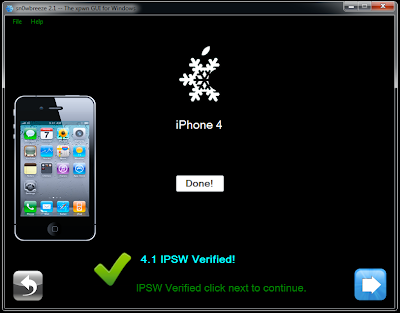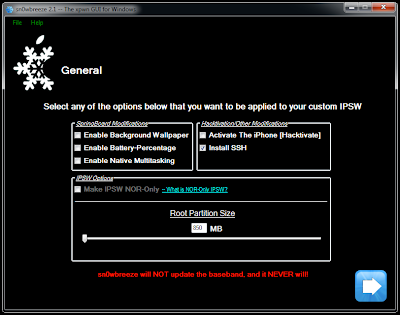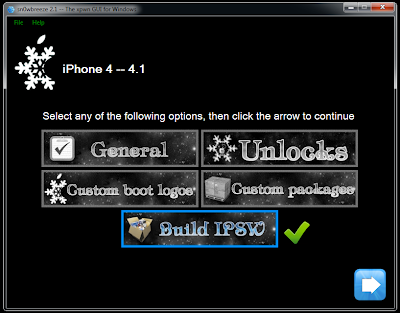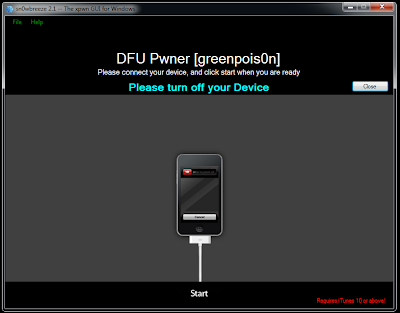Sn0wbreeze 2.1 has been released few moments ago, this tool also know as PwnageTool for Windows, this version will jailbreak iOS 4.1 on iPhone 4G, iPhone 3GS / 3G, iPod touch 4G / 3G and iOS 3.2.2 on iPad.
Supported Devices
DownloadLink Below and HOW TO JailBreak Tutorial with Sn0wBreeze 2.1: - iPad
- iPhone 3G
- iPhone 3G[S] (old bootrom & new bootrom)
- iPhone 4
- iPod Touch 2G (MB & MC)
- iPod Touch 3G
- iPod Touch 4
- Apple TV 2
This tool will be valuable for who need to upgrade to version iOS 4.1 with preserving the unlockable baseband to be able to use existing version of ultrasn0w, as Sn0wbreeze cook a pre-jailbroken custom firmware.
As usual we will prepare the full guide to jailbreak iOS 4.1 on all supported devices very soon, keep your eyes opened.
Download Sn0wbreeze 2.1 for Windows
Download iOS 4.1 for iPhone and iPod touch
Download iOS 3.2.2 for iPad
Download iTunes 10.1
Steps-How TO:
STEP 1: Download iTunes 10.1 (or iTunes 10) from the links at the bottom of post.
STEP 2: Now start iTunes and sync your iPhone with your PC so that it backs-up all your important data including settings, apps, music, contacts and photos.
STEP 3: Download Sn0wbreeze 2.1 (links at the bottom of post) and move all these files on the desktop.
STEP 4: Launch Sn0wbreeze (please note that when used windows 7 or vista, you need to start your application in administrator mode, by clicking the right mouse button on the icon and selecting "Run as administrator") then select Expert Mode and click on the blue arrow.
STEP 5: Now, point Sn0wbreeze to the original firmware (downloads at the bottom) by clicking on Browse and select it as below:
STEP 6: Once your device is recognized, hit the blue arrow.
STEP 7: Click on General, and check on
Activate the iPhone [Hacktivate] if you are on unofficial carrier and want to hacktivate your phone by Sn0wbreeze.
Other items are optional, depends on your choices. You can't install Ultrasn0w automatically due to some problems between the developer of Sn0wbreeze and the iPhone Dev Team.
STEP 8: At the end, hit Build IPSW to start creating your firmware.
STEP 9: Once you finished, you have to put your device in DFU mode. Sn0wbreeze will help you with that.
STEP 10: Now iTunes will detect will detect your device in recovery mode. To install the new firmware, you have to restore using the cooked firmware by clicking on the iPhone icon on the left sidebar of iTunes then hold left “alt” button (“shift” button on Windows) on the keyboard and then click on “Restore” then release the alt button, now select the custom firmware created by Sn0wbreeze and let iTunes go in a bunch of steps.
STEP 11: Well done, now you can unlock your iPhone 4, iPhone 3GS, iPhone 3G using the latest version of Ultrasn0w by following the step by step guide posted here.
In case you got any problems with the guide, we would like to hear from you by commenting in the comment section below.
For more news coverage, you can follow us on
Twitter or become a fan on our
Facebook page, we will keep you updated with posts over the web.