
Celeste is a new Cydia tweak which brings back the missing feature to your iPhone, iPod and iPad.
It will allow you to send and receive songs, photos, contacts and more without any Bluetooth transfer-capable device.
It will allow you to send and receive songs, photos, contacts and more without any Bluetooth transfer-capable device.
According to CrackTouch who managed to install Celeste on iOS 4.3.1, iOS 4.3.2 despite of the Action Menu dependency issue by only one step that will edit your SystemVersion.plist file. To do that Just Follow the steps below
How to install Celeste on your iPhone running iOS 4.3.1
Step 1: Install iFile from Cydia and modify SystemVersion.Plist file on your iDevice as shown in the screenshots below.Location: /System/Library/CoreServices/SystemVersion.plist
Before Editing SystemVersion.Plist:
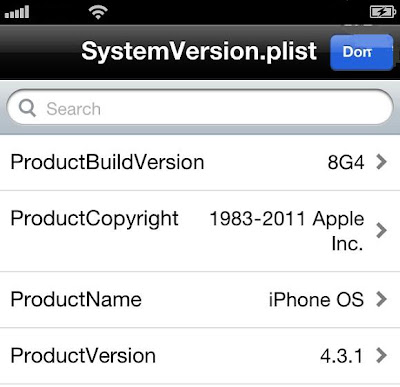
After Editing SystemVersion.Plist:
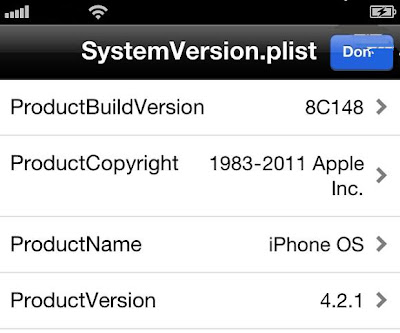
Step 2: Change the "ProductBuildVersion" to "8C148" and "ProductVersion" to "4.2.1".
After changing these values, reboot your iDevice and install Celeste Bluetooth File Sharing app through ModMyi repo.
- Download modmyi.com.list from here.
Notes: Do not forget to reboot your iDevice after installing Celeste app.Here is a demo video for who uses Celeste for the first time:
Now you can send and receive all files using Celeste app on iOS 4.3.1.

How to install Celeste on your iPhone, iPod Touch and iPad running iOS 4.3.2
To install Celeste on your iPhone, iPod touch and iPad runing iOS 4.3.2 you should know that Celeste depends upon Action Menu app which is not yet compatible with iOS 4.3.x. If we can spoofing our iOS version in SystemVersion.plist file, we can trick Cydia to think as if we are running iOS 4.2.1, which then allows us to install Action Menu on our iDevice.
Just follow the steps below to install Celeste on your iPhone ,iPod touch, iPad
Step 1: Download iFile app from Cydia and modify SystemVersion.Plist file on your iDevice as shown in the screenshots below:
Location: /System/Library/CoreServices/SystemVersion.plistBefore Editing SystemVersion.Plist:
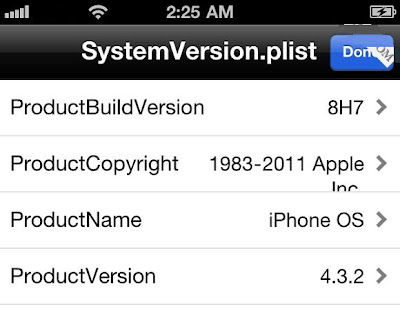
After Editing SystemVersion.Plist:
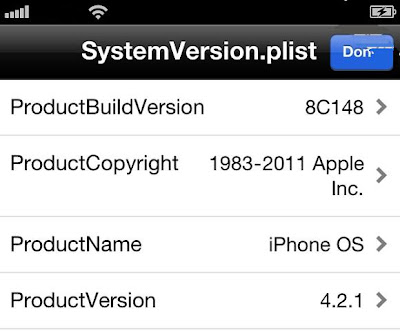
Step 2: Change the "ProductBuildVersion" to "8C148" and "ProductVersion" to "4.2.1"
After changing the ProductBuildVersion and ProductVersion in SystemVersion.plist file, reboot your iDevice.
After rebooting, install Celeste Bluetooth File Sharing app through ModMyi repo.
- Download modmyi.com.list from here.
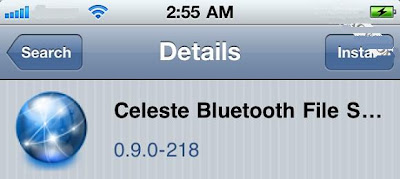
For Those Who Rely on a Cracked Version:
Before Editing SystemVersion.Plist:
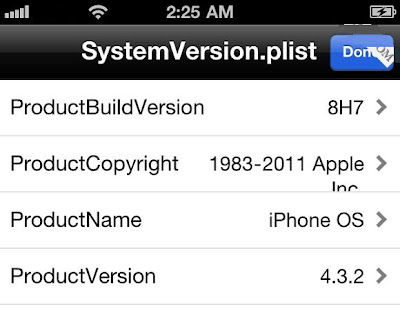
After Editing SystemVersion.Plist:
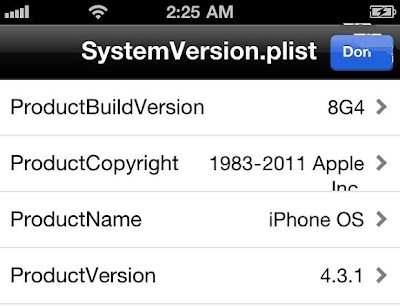
Step 3: People who bought Celeste app, Just need to change ProductBuildVersion to 8G4 and ProductVersion to 4.3.1. Once done, reboot your iDevice and add BiteYourApple (http://repo.biteyourapple.net) repo to Cydia. Search Celeste for 4.3.1 and install it. Enjoy !!
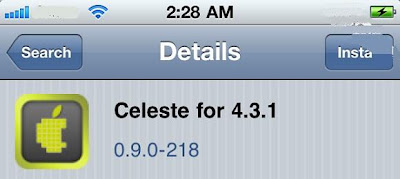

Tidak ada komentar:
Posting Komentar